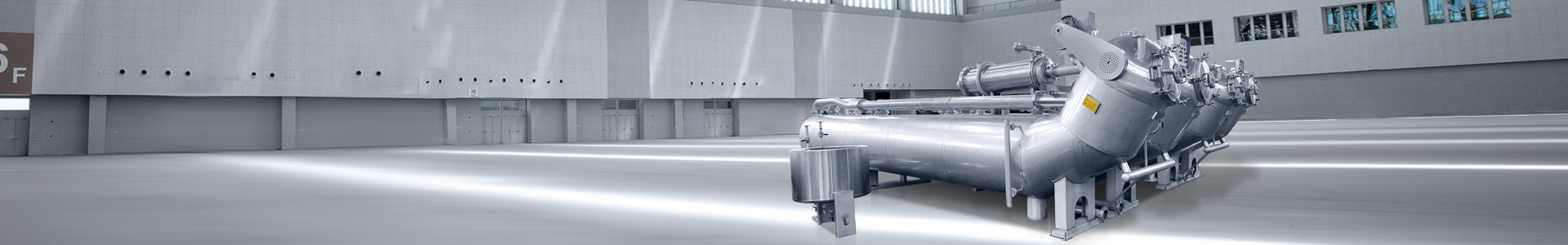Product Introduction
Equipment installation and commissioning
1. Place the main cylinder on the horizontal ground and keep a certain distance from the wall to facilitate the installation of peripheral pipes. There are labels on the pipes. The labels of dye cylinders of the same specification are different. Please pay attention to them during installation.
2. The electric cabinet is placed on the left side of the machine to save space.
3. Wire connection: temperature measurement, master cylinder liquid level, feed cylinder liquid level, door switch, barrel switch, speed measuring access switch, pulp pan door anti-collision proximity switch, mixing motor, feeding pump motor, pulp pan motor. The wires are threaded and fixed with wire tubes. The shell and cylinder of the electric cabinet are reliably grounded.
4. The heating valve and the cooling water inlet valve are directional and cannot be reversed. Check whether the orientation of the valve head is consistent with the schematic diagram.
5. When connecting the gas pipe, pay attention to the correspondence between the solenoid and the valve. The installed gas pipe should not contact with the high-temperature parts of the machine to avoid burning and air leakage.
6. After all pipes, wires and gas pipes are installed, power on and test whether the direction of various motors is correct? Is the indication of valve and electric cabinet consistent? Is the wiring of cylinder switch and door switch correct? Whether the liquid level of the master cylinder can work correctly when the liquid level of the barrel is adjusted? Pay attention to the wiring of the pulp disc motor, which has braking function.
7. After the machine is running, turn on the door switch, and press the pulp tray operation button to start the door-to-door shutdown after delayed deceleration.
8. Thermometer, computer temperature setting correction.
9. The computer will compile a process to see if it is normal?
Control Function
1. Alarm lamp failure alarm; When the pulp pan motor, circulating pump motor, charging pump motor and mixer motor overheat or the frequency converter fails when the equipment is running, the alarm will be given, and the corresponding name will be displayed in the computer to remind the staff to check and repair. Remind and alarm; Call the operator to add dyes and additives during the process operation, and the process ends with an alarm. For the above alarm, press the alarm elimination button to stop the alarm.
2. Water inlet 1-2
Open the water inlet switch to start water inlet. When the water level reaches the set high water level, the water inlet will be automatically stopped, and the switch will be turned to the off position.
3. Drainage press the drainage button to start drainage. When the water is discharged to the low water level, the drainage valve will be automatically closed after a delay.
4. The circulating pump presses the circulating pump button, and the dye in the cylinder begins to circulate through the master cylinder, filter, heater and then to the master cylinder.
5. Turn the heating stop cooling switch to the heating position to start heating up and stop heating when it reaches the set temperature; Keep cooling down until it is turned off.
6. The rotor tachometer measures the speed of the rotor. The fastest speed is 20 rpm
7. The pulp disc speed regulator (potentiometer) adjusts the speed of the pulp disc motor.
8. During forward stop reverse manual operation, control the positive circulation and reverse circulation of the pulp tray to select one direction and turn it in one direction all the time.
9. Emergency stop in case of an emergency, press this button to stop the equipment.
10. Alarm elimination when the equipment sends an alarm, this button light is on, press this button light is off, and the alarm stops.
11. The water inlet knob of the feed bucket starts to feed water into the feed bucket, and stops feeding when the water level reaches the high water level.
12. Mixing in the bucket when the water level in the bucket is in the middle water, press this button to start mixing in the bucket. If the water level is not enough, the mixing does not work, and then it is necessary to replenish water in the bucket.
13. Feeding press this button to add the liquid in the feeding cylinder to the master cylinder, and stop working when the liquid in the feeding cylinder is zero.
14. Drain the bucket press this button to drain the bucket. When the water is completely drained, the drainage stops.
15. Open the door and press this knob. When the rotary cage door overlaps the position of the outer door, it will automatically stop running.
16. When this button is pressed for sampling, the pulp tray starts to run at a low speed. When the position of the grid with the sampling valve overlaps with the position of the outer door, it will automatically stop running.